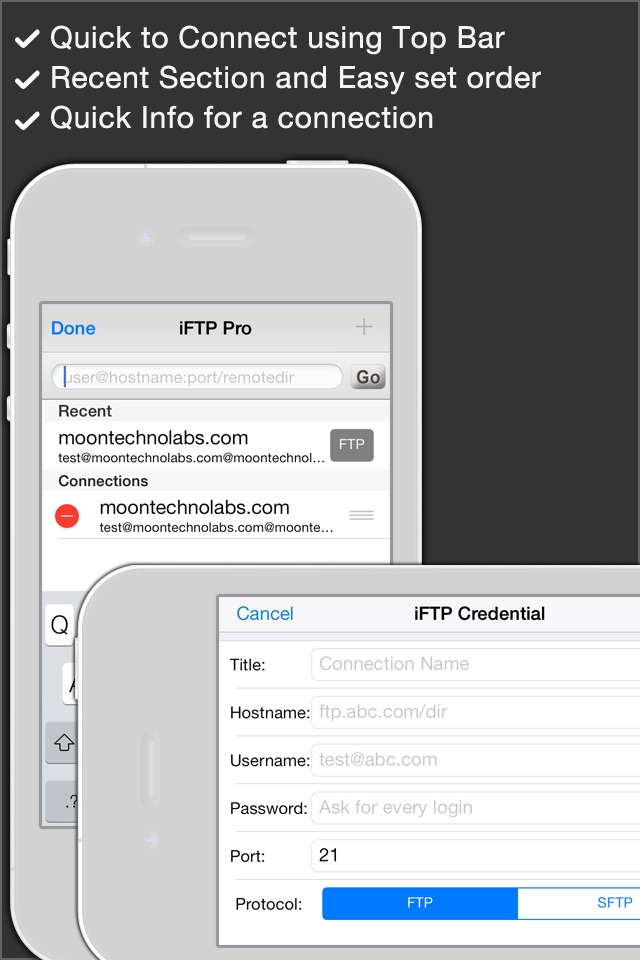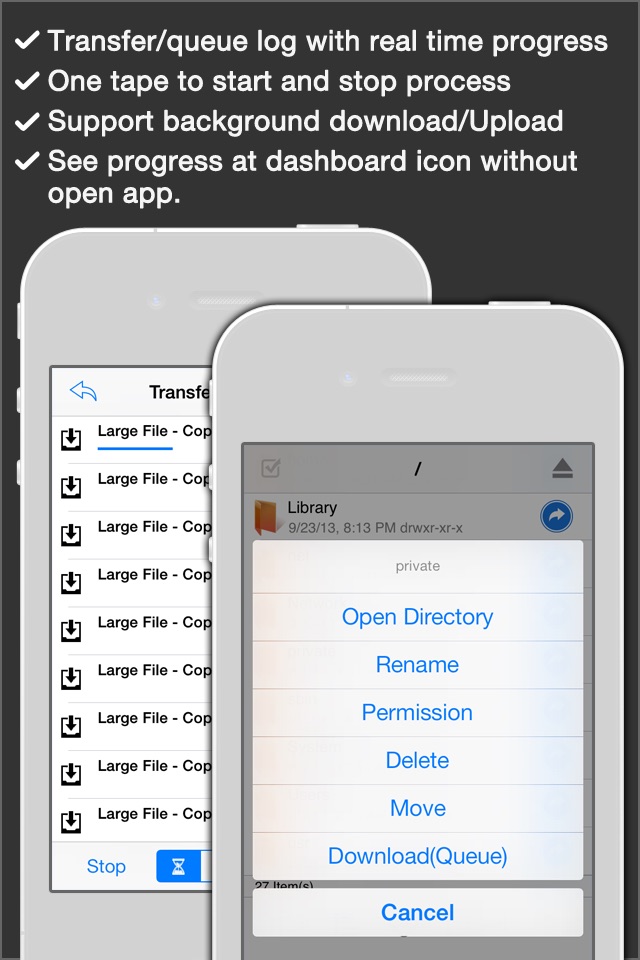iFTP Pro - The File Transfer, Manager and Editor app for iPhone and iPad
An iFTP Pro is 3 in One App with Offline File Manager, FTP/SFTP File Manager and Rich Text Editor
? Why this app
- Before buy any other ftp app please confirm there is features like SFTP support, RSA Key management, background download/upload with directory support, advanced text editor & dual and side by side viewer in this price, other many more?
> Main Features <
- Support SFTP (over SSH) using RSA Key Support and FTP
- Directory & Files Upload, Download, Rename, Delete, Move and Set permission (CHMOD)
- View office and other files (.doc, .docx, .xls, .xlsx, .ppt, .pptx, and all other supports by apple)
- Edit Rich Text and Plain Text files with built-in Advanced Text Editor (.rtf .txt, .text, any text file)
- Play audio & video files ( mp3, wav, mp4 and all other supports by apple)
- View Photo/Images (.png, .jpeg, .jpg, and all other supports by apple)
- Dual and Side by Side View for Remote Server and Local storage
- RSA Key Management (Generate, Import & Email)
- Support Active & Passive Mode
- Allow to open all kind of documents or files support by iOS SDK
- Inbuilt Text Editor with all basic features like Find, Replace, GoTo Line, Change Encoding
- Share files via WIFI, iTunes Sharing, Email or upload on FTP server or Open In with other installed supported apps
- Local storage with directory structure and all basic operations like rename, move and delete etc
- Upload Media content from your Photo Library with multiple selections with original file
- Allow to use local storage for offline use as USB Drive
- You can do other work while uploading and downloading process or you can use other application, as iFTP will notify when process will be completed via Local Notification feature
- Import files from Mail attachments or other apps files
Notes:
1) Server info sample data
title : whatever nick name
hostname : ftp.example.com or 192.168.1.1
username : test
password: your password
-RTF file Editing only available for iOS7 users only
Q/A
-To Hide local files, Just turn off dual mode at settings
-To multiple files/folder selection just tape at bottom action icon and tap on top-left check mark icon
Pros and cons of iFTP Pro - The File Transfer, Manager and Editor app for iPhone and iPad
iFTP Pro - The File Transfer, Manager and Editor app good for
Seems to be very powerful... definately the best sftp client with key management Ive seen around!
The app is perfect for ftp tasks, and can handle whole directories, both local and remote. The zip/unzip feature also comes in handy. What I would like to see in the future is that the browser opens a remote html page with a simple menu choice instead of typing the URL.
Ganz einfach: der beste FTP/SFTP Client für iPhone.
---
Deactivating dualview: close all active server connections, et voilà, you can switch the dualmode button :-)
Good functionality with iOS 8.1.3. total Crash with 8.2.
Supplement: new version works pretty good also with iOS 8.2. Thanks a lot for fixing the issue so quick!
Works as expected.
Supports even shortcuts on server (very rare thing!).
Fast, simple and functional enough to be the one & only app for this.
Though one negative thing should be noticed. Since the one of the latest versions swipe gesture (to turn back) was disappeared. Hope to see it again shortly.
Some bad moments
Ironically, the free version works fine. After purchase the pro version, it was disappointed that it didnt work - "connecting" forever.
First time I tried to download not from within my private LAN, the app crashes, even when trying to connect. This software is unuseable and not worth any recommendation.
Its impossible to use this app: randomly IT crash, sometimes after the login, sometimes when I try to edit files, or when you change directory.
I paid for the app. It is not usable.
- Connected via FTP but cant completely change into directory. The waiting circle icon kept spinning.
- It seems sftp authenticated but never completed the connection. SCP does not work either.
- I tested on both iPad2 64GB, iPhone 4S 64GB, iOS 5.1.1. No joy, I saw same exact issues.
Please fix them ASAP!
I use this app to send photos from my iPad to my home file server using SFTP. It works great - very easy and intuitive to select photos and queue them up for transfer. I like that it allows me to create the SSH key pair elsewhere and import it into the app. That way I dont have to trust the apps key generation to be robust.
The only other app Ive found that can come close to this one for my purposes is Files Connect. This app handily wins because of its much better UI, key importing, and proper support of key passphrases. (Files Connect always saves the passphrase, so that anybody who steals my iPhone will have full access to my files.)
I use this to get into my site and edit html. Works great for that with easy login, navigation, and in-app editing. A reviewer complained about passwords - it does allow the saving of passwords, so no issues there.
It allows the creation of directories locally, and again; easy navigation, but the addition of remembering specific local directories per ftp account would be nice. Also the ability to drag-drop files around would be handy (in batches would be even better).
But overall, very nice app for getting files up/downloaded, previewing, editing, etc. Ive tried a couple others - havent had anything else come close.
Usually iFTP Pro - The File Transfer, Manager and Editor iOS app used & searched for
file manager & document reader,
documents pro : file & pdf viewer,
and other. So, download free iFTP Pro - The File Transfer, Manager and Editor .ipa to run this nice iOS application on iPhone and iPad.